MIMOR INSTRUCTIONS
Stratablox partners with MIMOR to ensure all of our clients have access to a convenient online hub for information and alerts about their building. MIMOR will be regularly updated and will become your go-to for building information. You can read more about the extensive features of MIMOR here.

The MIMOR platform will provide you with moving in and out procedures, utility connection information, building rules and general information, a way to book common facilities where applicable, alerts through email or SMS, an electronic noticeboard and more.
MIMOR is is not just for owners, MIMOR is for tenants and managing agents too!
If you are an owner looking for your account status or you wish to view your owners corporation’s live financials, you can visit the Owners’ Portal here.
FURTHER INSTRUCTIONS
1. After clicking on the “Proceed to LOG IN” button above, you will be taken to the MIMOR registration page. Select “RESIDENT (TENANTS AND OWNERS)”.
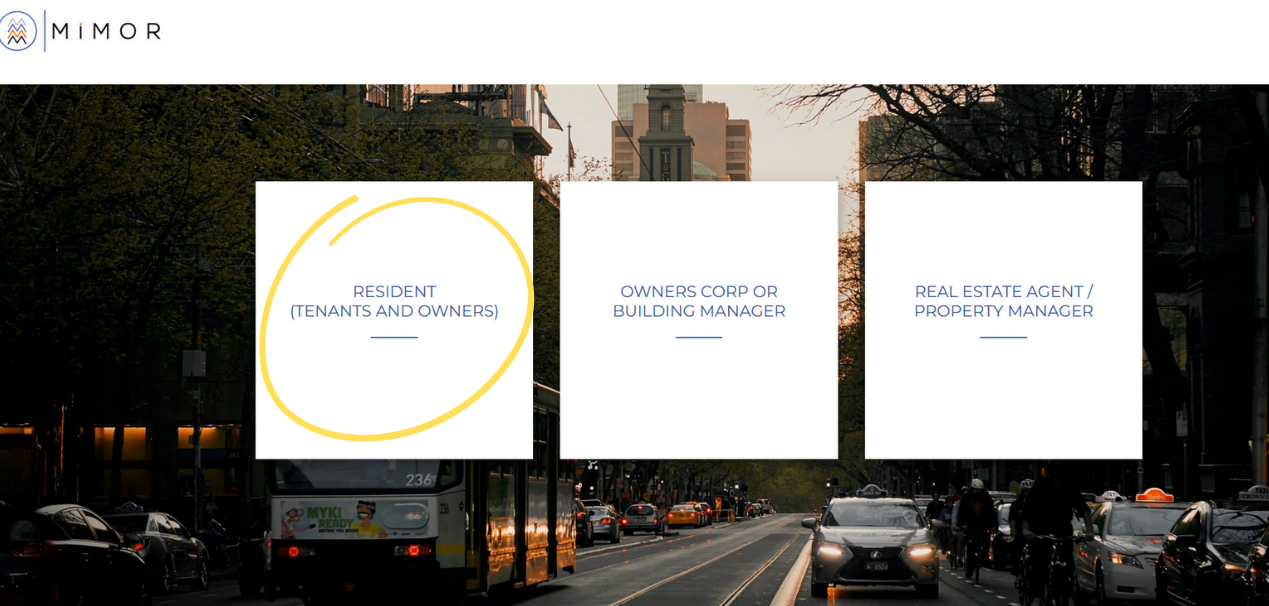
2. Fill in your details. To obtain the verification code click on the “Send code” button. You will automatically receive an SMS with a 4 digit code. Type the four digit code received on your phone into the code verification field.
Check and confirm agreement with the MIMOR Terms and Conditions and Privacy Policy. Click in the I’m not a robot field and then click the REGISTER button
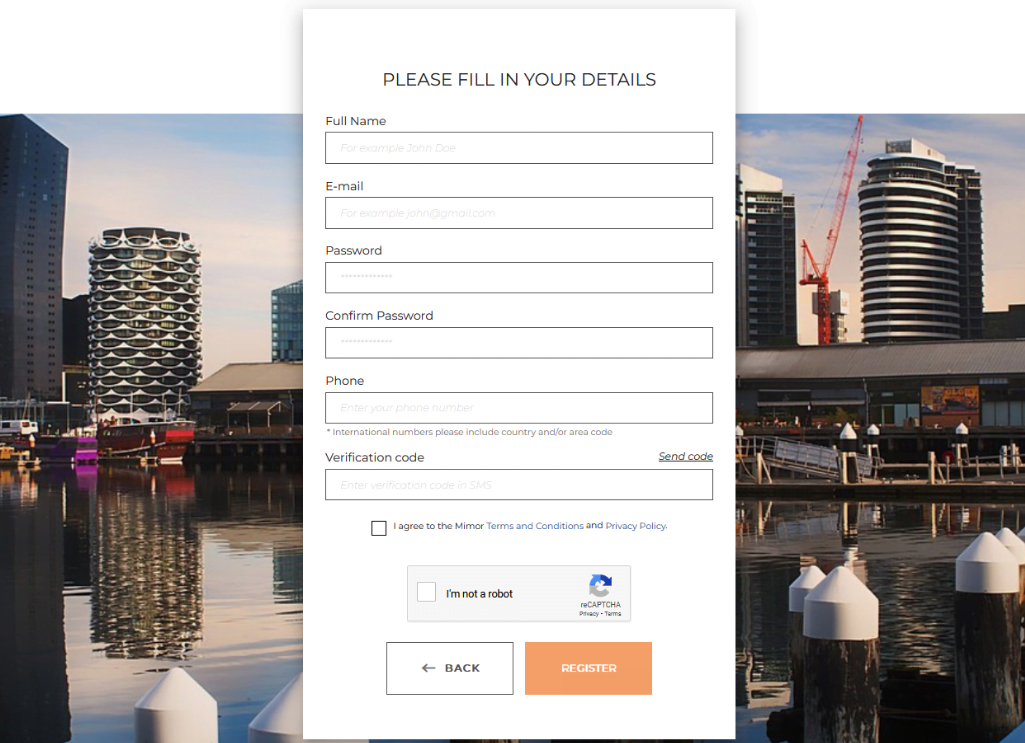
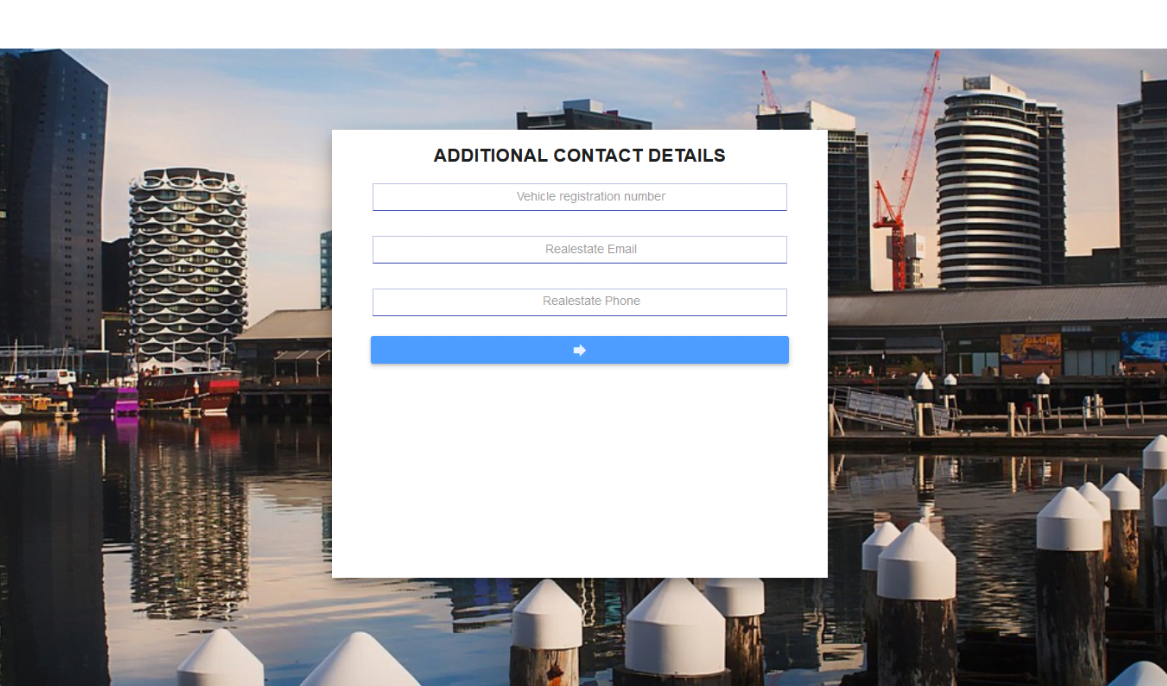
4. Locate your building. You can look your property up by typing the building name or the address. Once you locate your building, just select the PROCEED TO APARTMENT SELECTION button.
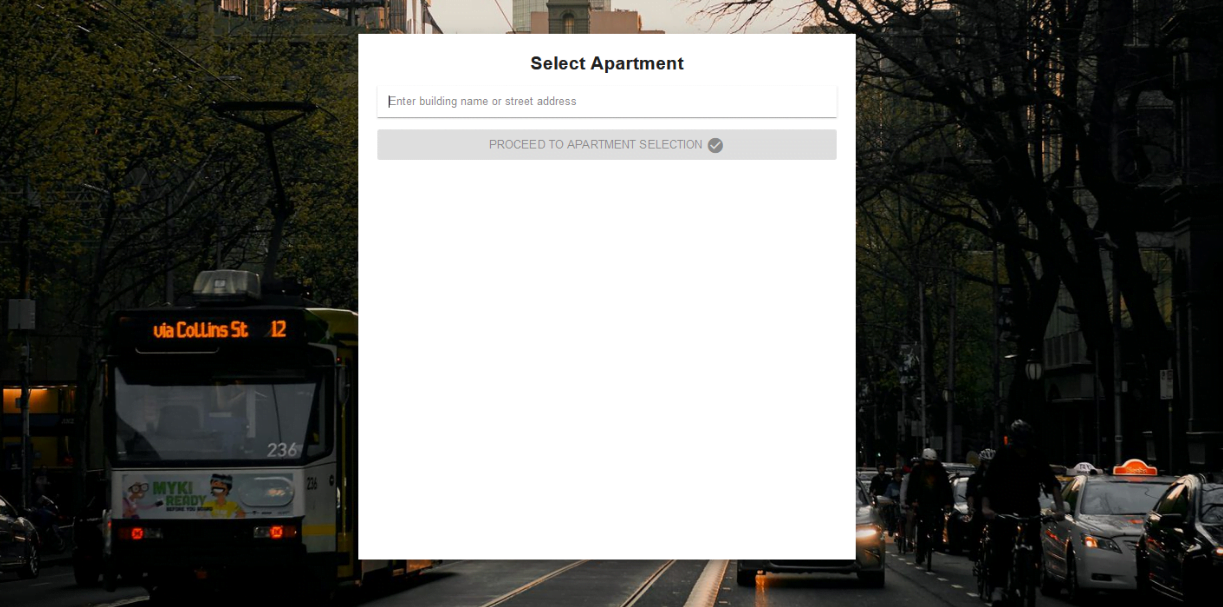
5. Select your apartment. The apartment numbers have been pre-loaded. Just locate your apartment by scrolling through the list.
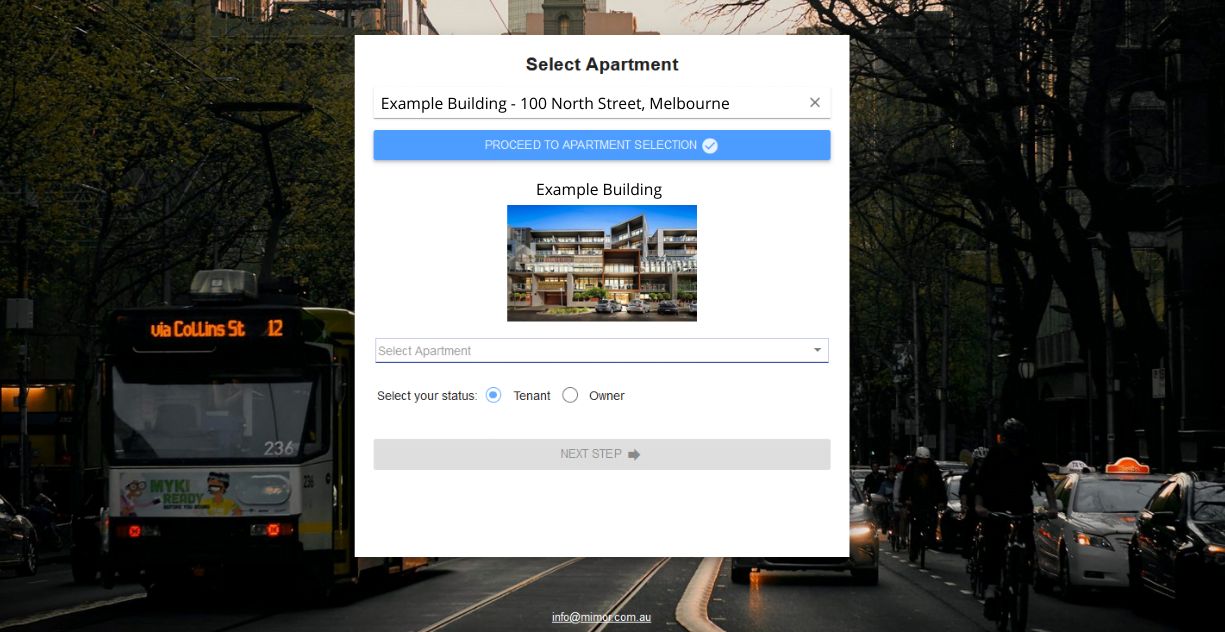
6. Let MIMOR know if you are moving in or if you are already a resident. If you are moving in, you will be taken a screen with available move in times which you can go ahead and book straight away. Once a booking is made, Stratablox and the on site caretaker or building manager will be notified to install lift protection for your move. You will also be provided with helpful information about how to move in and ultimately directed to the MIMOR dashboard once your booking has been completed.
If you are already living in the the apartment, select YES and you will be taken straight to the MIMOR Dashboard.
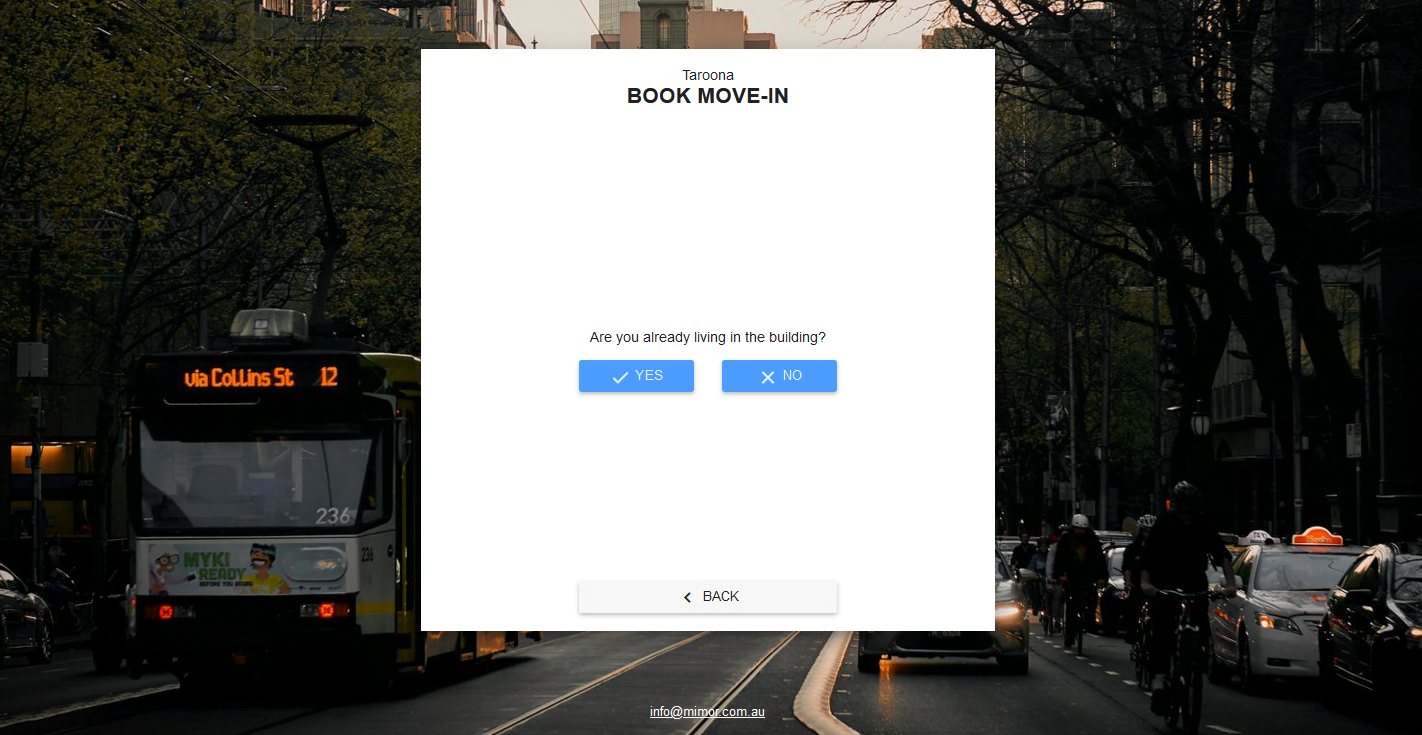
7. The MIMOR Dashboard. You should now have arrived at the MIMOR Dashboard. Here you will find lots of useful information about your building.
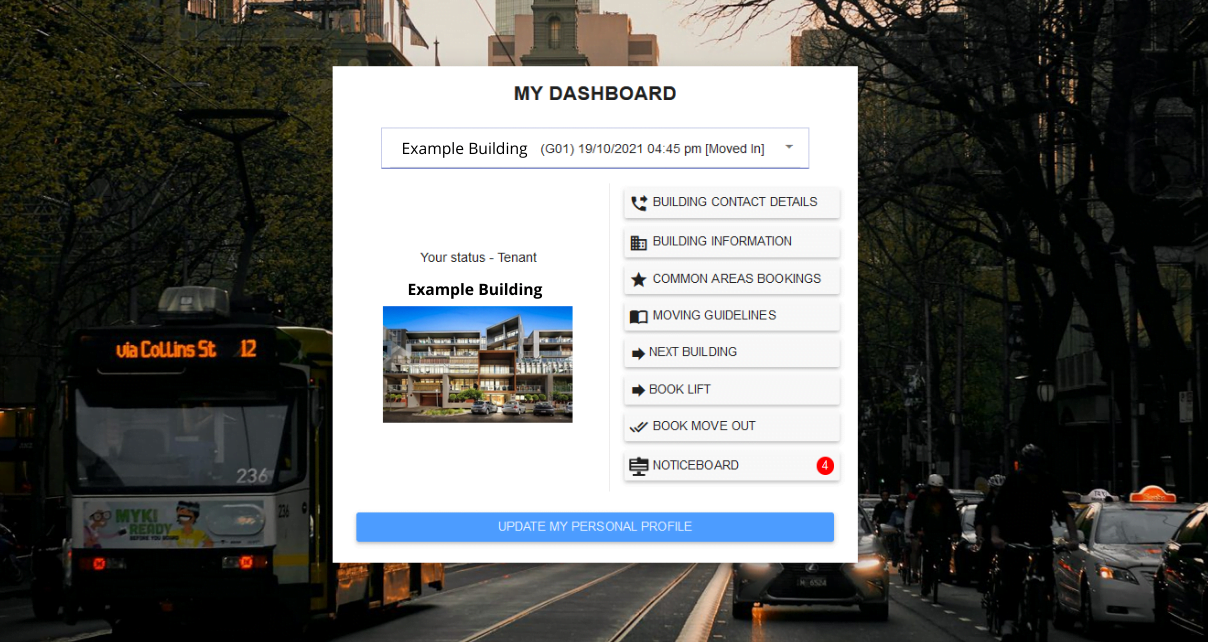
If you have any difficulties operating MIMOR, please do not hesitate to contact the team at Stratablox for assistance on (03) 9070 5060 or by email office@stratablox.com.au and we will happily walk you through.

